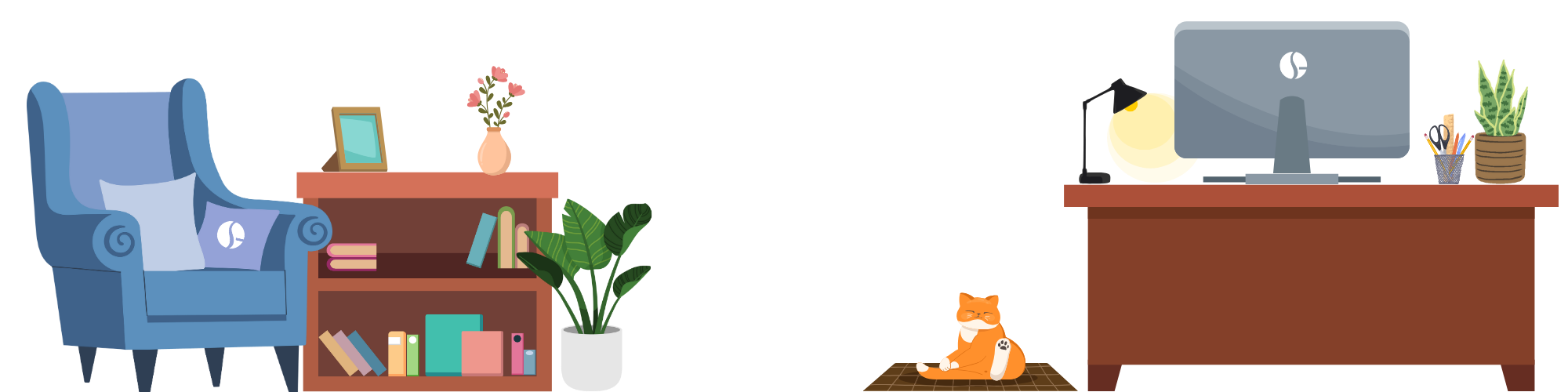What if you had a personalized and intelligent to-do list for every unemployment claim and appeal? One that automatically updated, prioritized your work for you, and showed you exactly what to do next?
Geographic Solutions Unemployment System’s (GUS) comprehensive and integrated Workflow Management module, or work items, offers exactly that. Think of it as the central command center for your.png?ver=cLUaS3-zW3zkdyBLyjHK2Q%3d%3d) workday, and no longer worry about digging through emails and spreadsheets to figure out your next steps. Instead, work items will automate and guide you through the process of providing unemployment insurance claims, benefits, and appeal services.
workday, and no longer worry about digging through emails and spreadsheets to figure out your next steps. Instead, work items will automate and guide you through the process of providing unemployment insurance claims, benefits, and appeal services.
Laura Ragain, Monetary/ICON/SIDES - Team Lead I, or as she is known at Geographic Solutions, as the Work Items guru, explains: "One should think of work items as post-it notes. They are simply a notification to you that something happened in the system that you need to know about and react to. They do not prevent anything from happening, though the work item may be tied to a non-mon (or issue that is considered non-monetary) which may prevent payment on a claim."
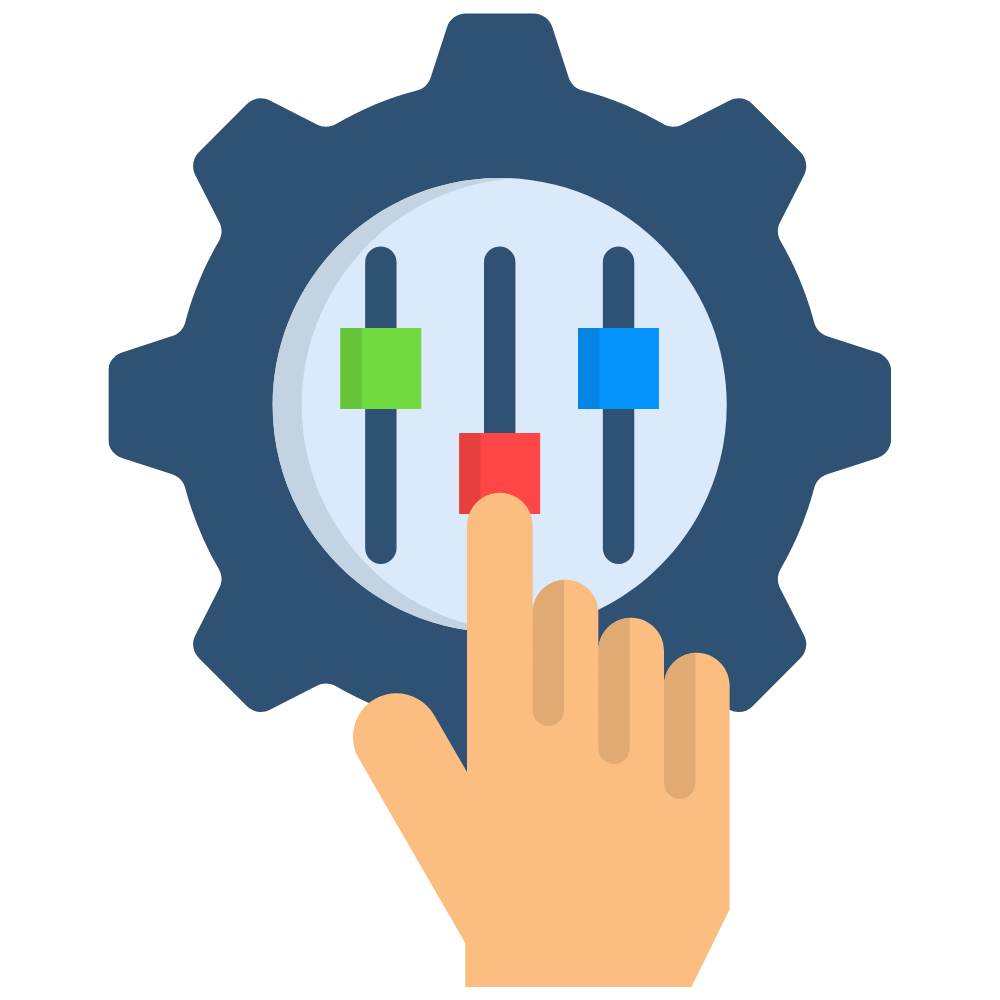 A Dashboard Built for You
A Dashboard Built for You
The dashboard is your home base. It’s the tab you have at the top of your bookmarks and the place you always return to. It displays all work items related to your area of responsibility and updates as new activity is added or when it is completed.
Sort by what matters: It is YOUR dashboard! You can organize it however you want. Need to tackle the most urgent claims first? Sort your dashboard by priority. Is meeting your deadlines most important? Sort your dashboard by due date.
Search like a pro: Need to be even more specific? You can also use the Advanced Search feature to enter specific criteria, such as a claimant name or claim ID, to display only work items tied to a particular claim.
A top priority: One of the most critical parts of the system is the Adjudication Queue, where the highest-priority work items reside. These items are directly tied to issues that could prevent a claimant from receiving payment. This queue ensures that these time-sensitive cases are addressed front and center, so you can quickly resolve any potential payment delays.
Take initiative: If you’ve completed all your assigned tasks, you’re always free to visit the workgroups queue and pull a new item or view unassigned work items and choose to work on them or reassign them. Take those steps to keep your team on track and show initiative!
 No More Piled-Up Work Items After Vacation
No More Piled-Up Work Items After Vacation
The system ensures your workload doesn't overload while you're away. Supervisors can use the blocked availability feature to temporarily prevent work items from being assigned to you.
Your queue stays clear, and you can breathe fresh air: On vacation, relax a little and stop worrying about the work you are behind on. The system won't assign you any new work items for the duration of your vacation and instead those new work items will automatically be routed to your available teammates, keeping the workload moving along without any disruption.
Realistic workday due dates: To ensure deadlines are realistic and achievable, the module automatically adjusts due dates that fall on a weekend or holiday to the next business day. However, you maintain full control over all work item configurations. All configurations, including due dates and priority, are set by you in the admin area. Do you want a work item due in 10 days? No problem. Do you want it to generate with a high priority? You've got it.
Now enjoy your time off knowing that everything is under control!
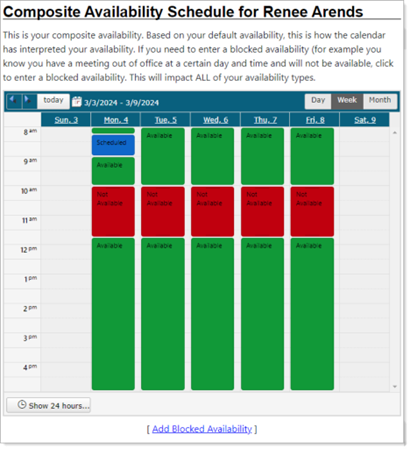 Screenshot of Staff Schedule
Screenshot of Staff Schedule
 Build the Process Your Way
Build the Process Your Way
Creating new workflows is easy and intuitive. The system already has predefined workflows that align with your state’s specific needs and regulations, but you have the power to create, edit, and manage work item workflows by defining the steps and setting the rules. The system will handle the rest!
Specify business rules: As shown in the image below, you can determine exactly what needs to happen. The Client Identifier field is completely customizable for your organization to use as a way to organize or refer to certain work items internally, and it has no bearing on the work item itself or how it is routed. Beyond that, you can set rules to assign work items based on staff attributes, such as Staff Workgroup, Areas of Responsibility, availability, and experience level. These are the three core attributes that a work item needs to be assigned automatically. Without a role in the associated workgroup, an area of responsibility, availability in said role, and an experience level, work items will not be auto assigned to a staff member. Pro tip: If you are the manager or supervisor of an area of responsibility and do not want to be assigned any work items but have the ability to work them if you choose, you just need to leave your availability in that role blank.
Use experience and position to assign work: Are you a newbie or are you seasoned employee? It’s no secret that new employees and employees who have more experience can handle different amounts of work. The system can use a staff member's work item experience level to gauge how much they can take on. For example, a rule can be created to manage how many work items are assigned to a specific user based on their experience level.
Identify required documents: Make sure every piece of information is collected at the right time. No more getting to end of task and realizing that you missed a step, five steps ago. The module won't let the work item move forward until all required documents are attached, which helps you meet your state's documentation standards every time.
Smart automation and scheduling: The module is proactive, not just reactive. Your workflows can be triggered by specific events, such as an exact date. For example, you set up a workflow that automatically begins the review process for seasonal workers on a specific date each year.
 Screenshot of Work Item Configuration Details
Screenshot of Work Item Configuration Details
 The Ultimate Toolkit for Your Tasks
The Ultimate Toolkit for Your Tasks
Work items gives you more than just a list of tasks, it also gives you the tools to manage them effectively.
View and change status: You can easily see a work item's status and where it is in the workflow. Once you complete an action, the status will update in real time. You can also manually change the status and priority of a work item if needed.
All the info, all in one place: When editing a work item, you can access all the important information, including the claimant's name and claim ID. You can also add notes and attachments directly to the work item and have them automatically linked to the claim, ensuring a complete and accurate history.
Flexible reassignment: Need to reassign a work item? You can easily change the assignment to another staff member or an entire workgroup. Assign a work item to a different workflow, all with a simple drop-down selection.
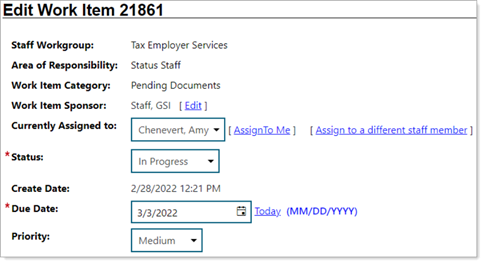 Screenshot of Work Item Tools
Screenshot of Work Item Tools
Insight and Analytics
Understanding performance and spotting trends within your workflows is just as important as managing individual tasks. The report component of work items gives you the data you need to see exactly what is happening. You can find reports on key metrics such as work item status, assignments, and time reporting.
For supervisors, the My Staff Workgroups link provides valuable information on staff productivity. Supervisors can see each staff member's workload, how many items are overdue, experience level, and availability. The system even generates an error report to quickly identify and work items with data issues and keep your workflows running smoothly.
What About VOS?
Work items can also be used as an integrates component in our Virtual OneStop (VOS) solution. This module offers the same intelligent workflow management capabilities, but it is designed specifically for the workforce process. It automates and guides the business of connecting job seekers with opportunities, managing training programs, and supporting employers.
Within both our GUS and VOS solutions, work items are a must have to get work done efficiently, with a complete audit trail, and in compliance with your organization's business rules.
Interested in learning more about the Workflow Management Module and how it can revolutionize your workflow? Request a demo today to learn more and see our solutions in action!